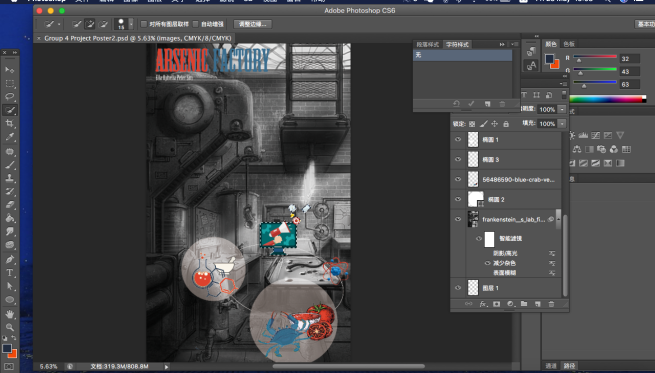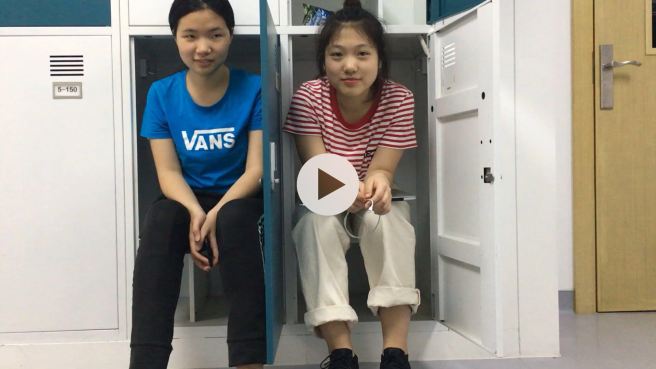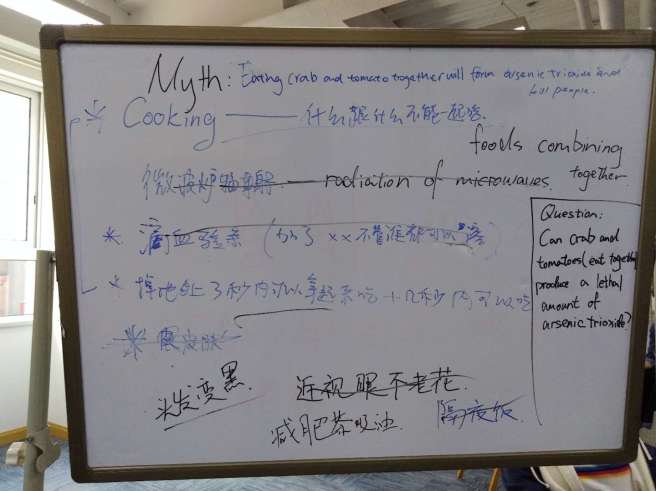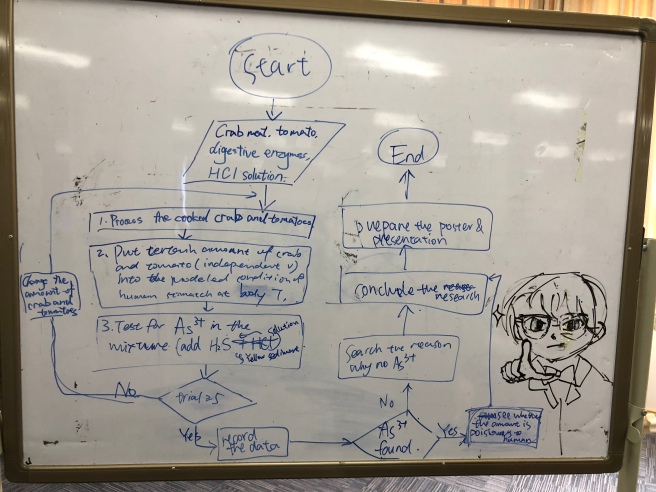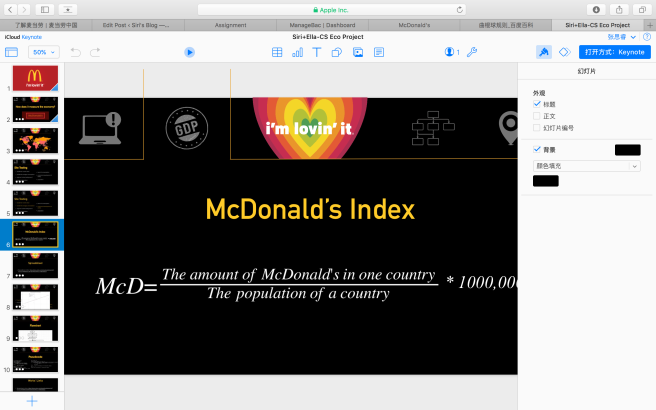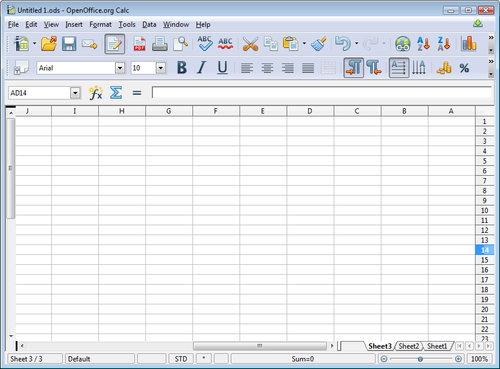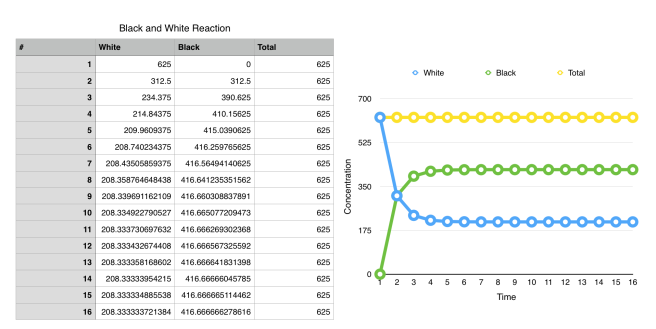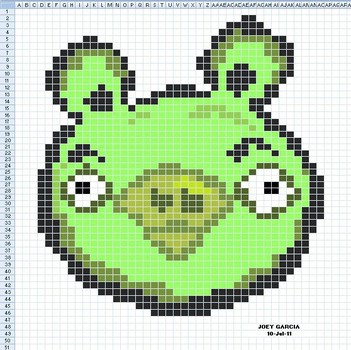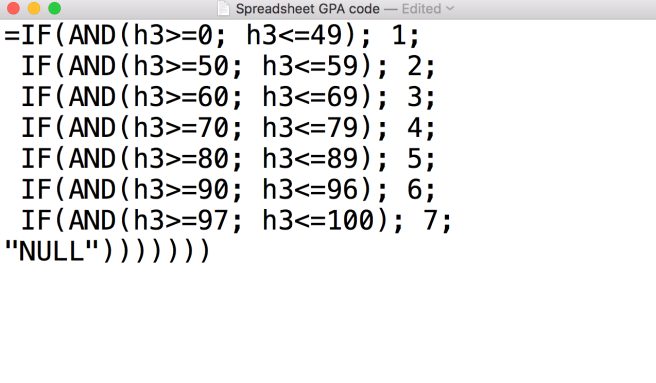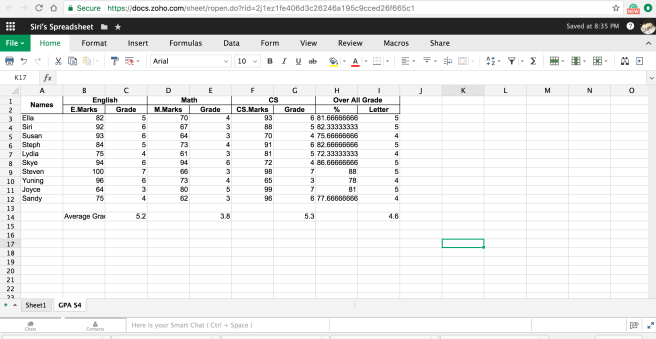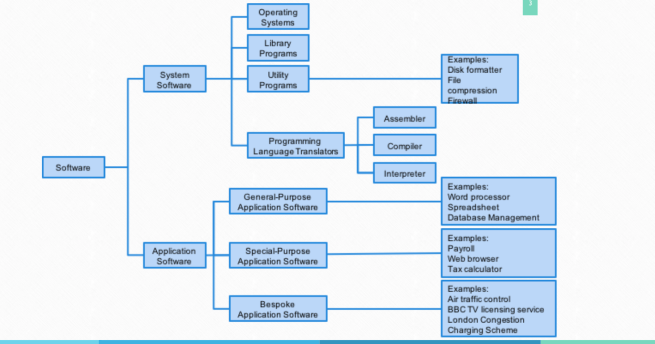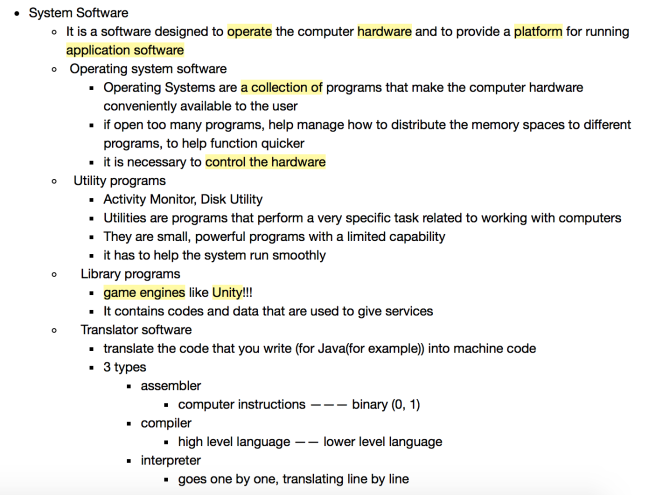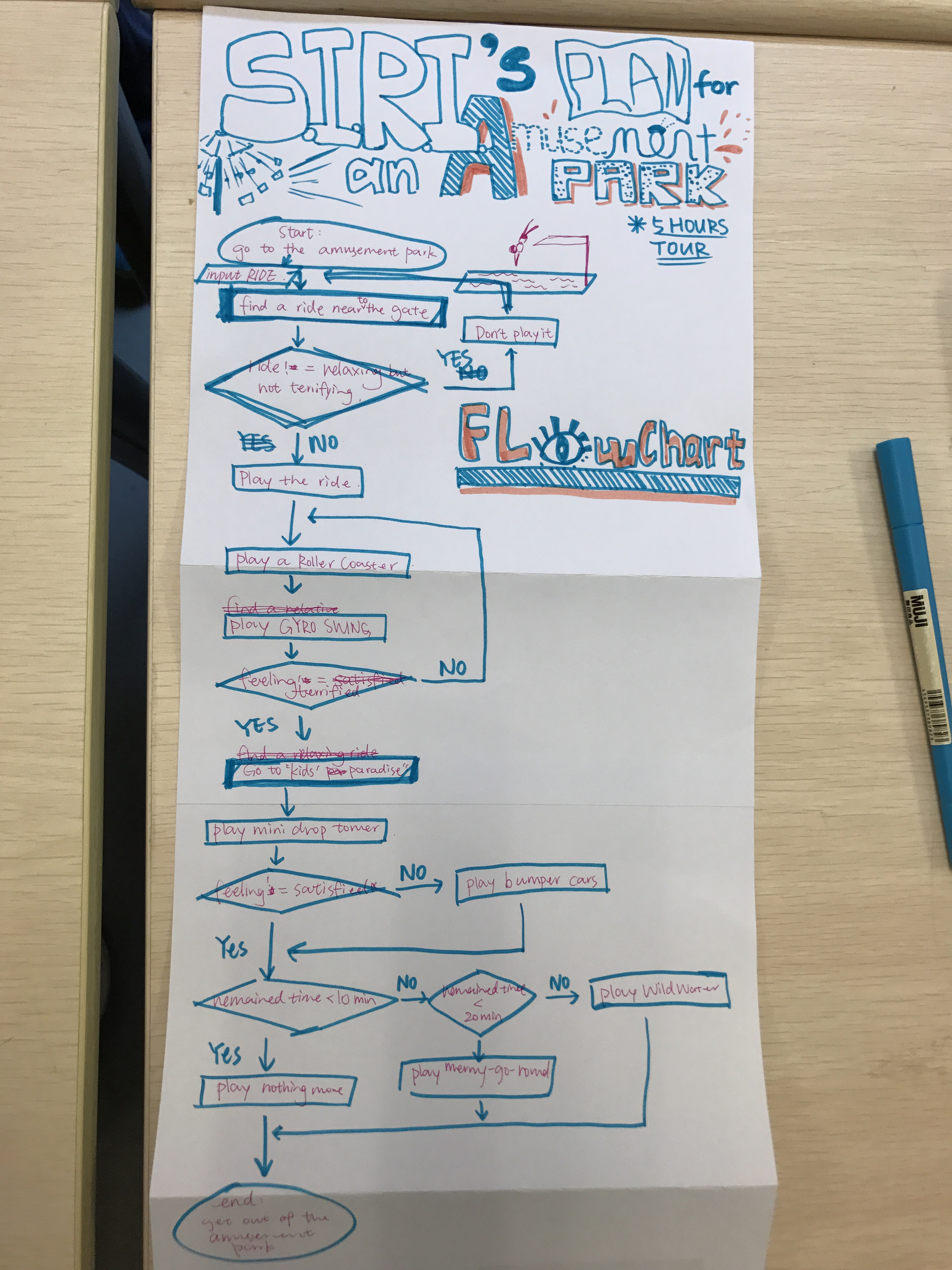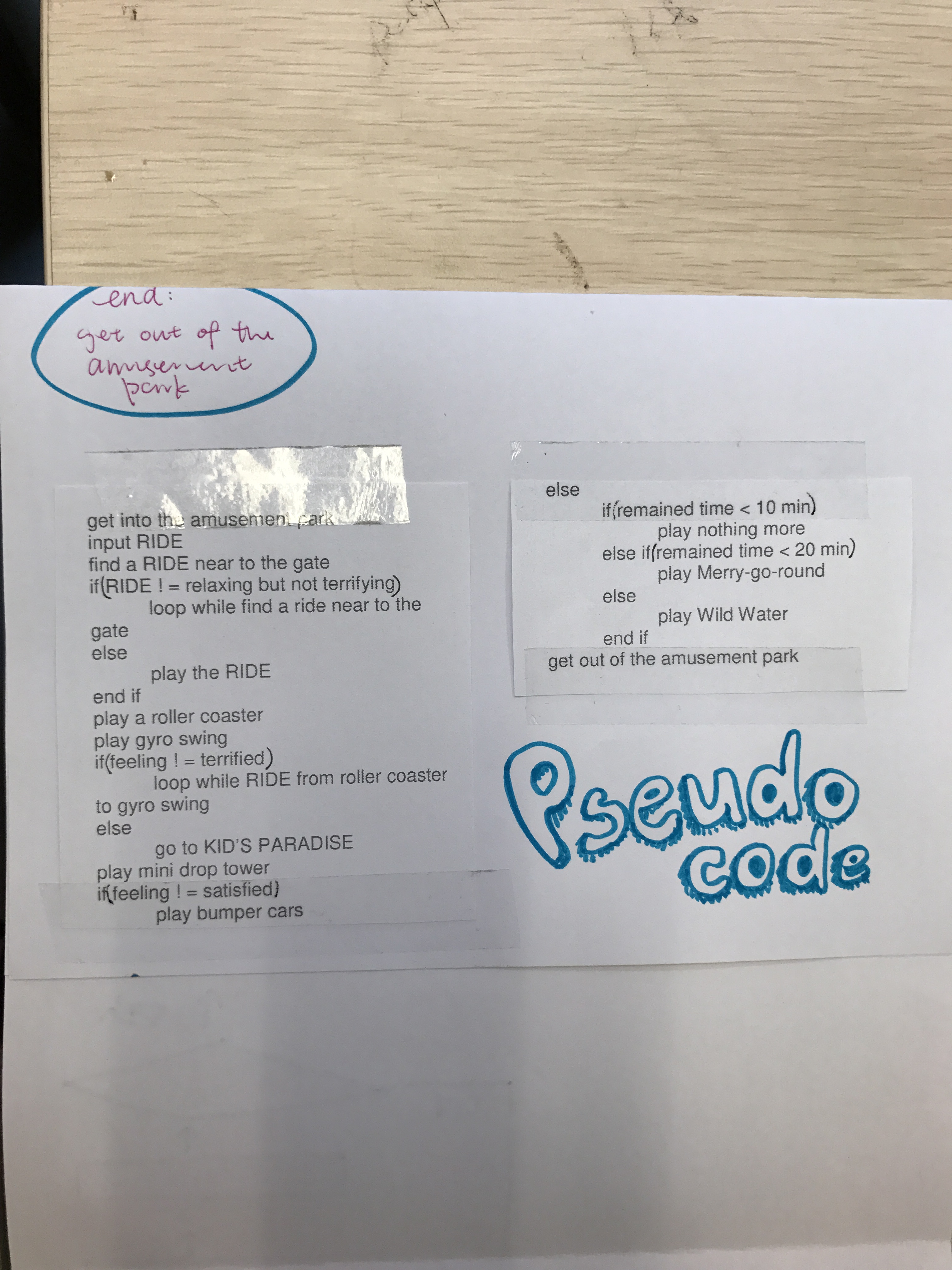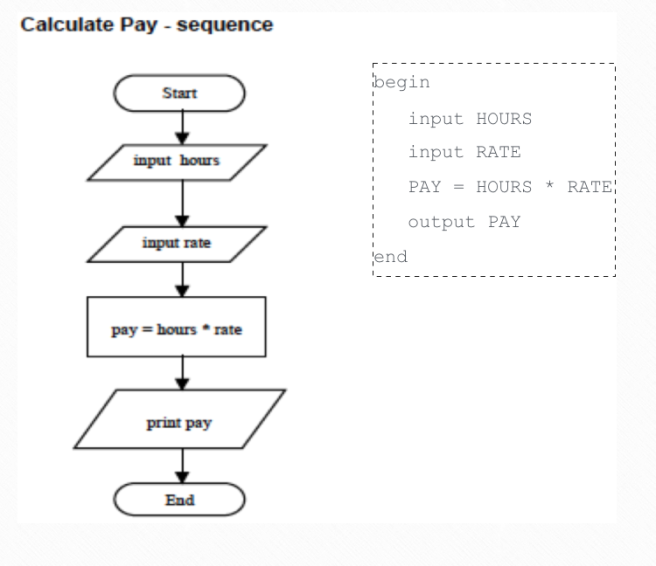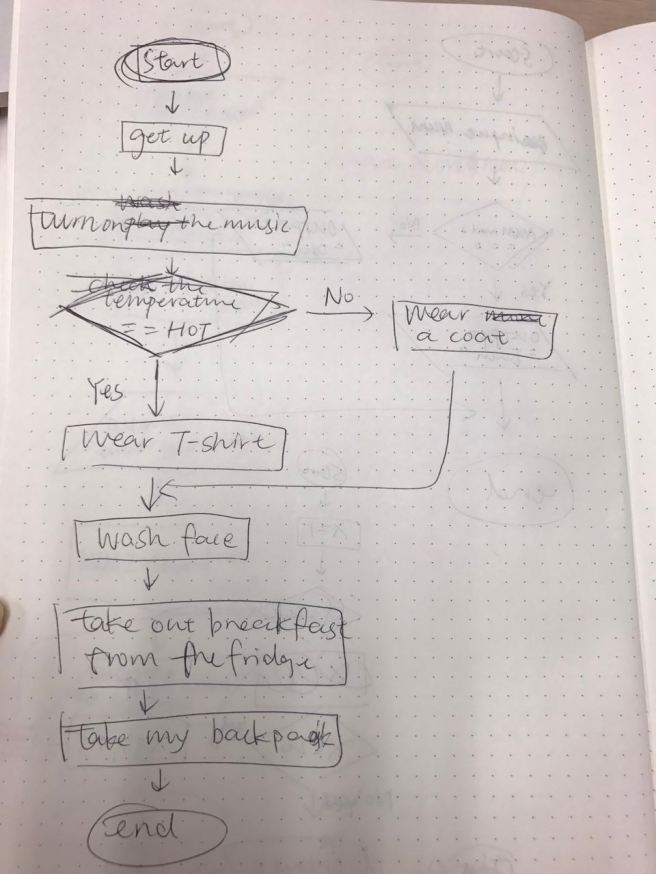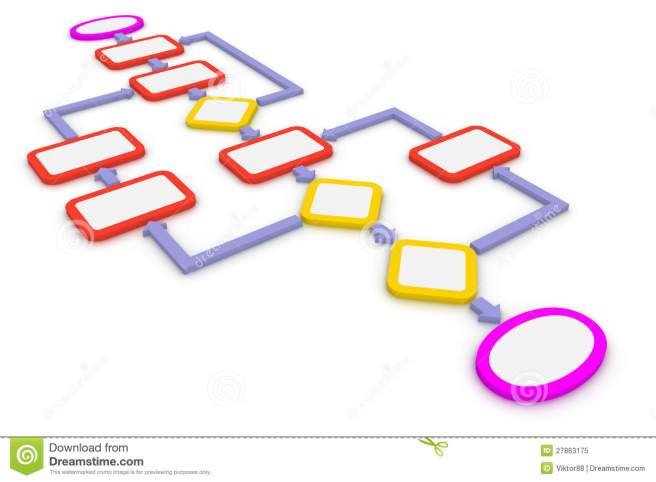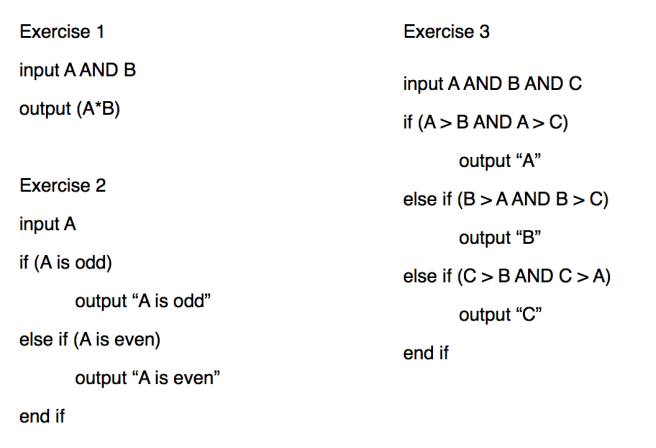During these 3 days of group 4 project, I was really pulled back into the environment and enjoyment of doing experiment in the lab wearing lab coats. Since the moment I chose physics for science, I have never been into the lab. It was exciting for me to put on the lab coat and gloves again with fancy lab equipments in hands. So, for me, doing experiment is itself an interesting task and I enjoyed it a lot. Especially when I was grinding the crab meats, the crispy sound would never make me feel boring. I also surprisingly enjoyed the process of shelling the crabs, although it looked disgusting. Before this project, I was the kind of person who would like to give up the delicious crab meats just because of the difficulty of shelling crab shells. But during the project, I even shelled all the main body parts of the little crabs, hundreds of them, on my own! This was a huge personal improvement for me and I overcame with my laziness. Furthermore, I also overcame my disgust of the gross smell of our experiment produced by the crab and tomato mixture. Actually, no one from our group escaped from responsibilities because of the gross experiment. Instead, we were all friendly and helpful, and always wanted to give a hand. I was really impressed when Ella put her own hands into the giant beaker to mix up the smelly, slimy mixture evenly and when Peter heating the mixture while stirring it without a mask. They just took these responsibilities spontaneously. Such teamwork spirit really impressed me and I appreciated all my teammates’ efforts.
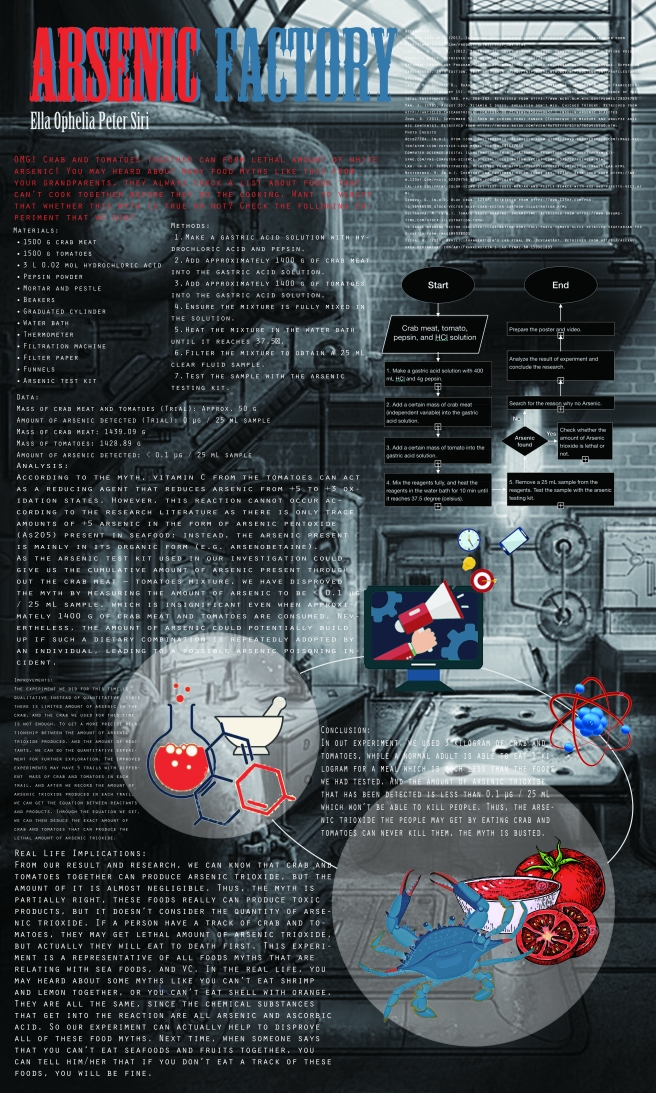
Personally speaking, the most significant contributions I gave were probably the research topic (the myth) and the poster design. These two parts of the project were also the reasons why I was motivated throughout the entire project as well. I was inspired yo research about this particular myth by one of my chemistry teacher in grade 9. I still remember that on the first day of his class, which was also my first chemistry class, he told us some interesting applications of chemistry in real life. One example was that he said only if you eat a truckload of seafood will you be poisoned (according to all these kinds of myths). Now I got a chance to testify his saying in group 4 project and this memory motivated me to find out the result. And, as a visual art student, needless to say, I am relaxed and engaged when making posters. I also enjoyed to discuss and design our group video with Ophelia. I think, for us, making fancy visual expressions were more important and exciting than anything else. (Although I think it’s really a pity that some video clips we recorded and some ideas were not applied in the final video reflection. I also feel sorry that some space in the poster is not well-used and the application of 4 sciences are not comprehensively explained due to lack of space. )
Without these motivations, I may possibly be lazy and loaf everywhere. I am also thankful that I had such great teammates and I appreciated the time we spent together. I could always get along well with Ophelia and Ella. When we were dealing with the crabs and grinding them, we worked as a chain efficiently. Although the work seemed boring and exhausting, we joked around and discovered fun from it. It was my teammates who made the tasks enjoyable and the entire project lovely. I didn’t have much personal contacts with Peter before, but this time I saw a lovely and responsible Peter who would do all the preparation and research silently and was willing to help us at any time. I think what’s great about our group’s collaboration is that everyone was willing to engage and give a hand to help, and everyone was doing their strengths. For example, the visual art students (Ophelia and I) were in charge of all the designs of videos and posters, and then Ella and Peter helped for the texts. When we were dealing with the crabs, Peter helped setting up the apparatuses and do research online preparing other needed solutions, which were tasks that he could definitely manage better than dealing with crabs, and we could of course do better on handworks. In this way, everyone felt comfortable and were efficient doing their own parts.
During these days, I also found the usefulness of reflections. These reflections kept reminding me our project’s process and force me to always think back and plan ahead. So that I could make improvements and adjust any procedures in time and quickly. As a person with poor memory, reflections are the best sources for me to review our procedures and go through our entire project. More specifically, reflections let us really think about what our experiment would be at the end of the first action day. If the test trial didn’t go well, we could only make our experiment qualitative (as shown in our action day 1 reflection). This reflection helped us to plan ahead for our action day 2 and keep our experiment in track and in time.