- Spreadsheet software
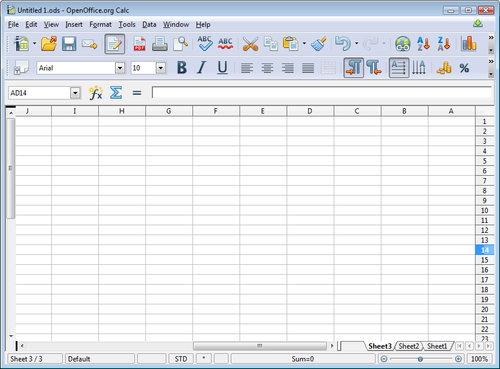
A spreadsheet is what called Excel or Numbers; it is a bunch of organized cells with rows and columns which can be used to enter and store data and do some basic instructions for the users.
- Some real-life examples of how spreadsheet software can be used
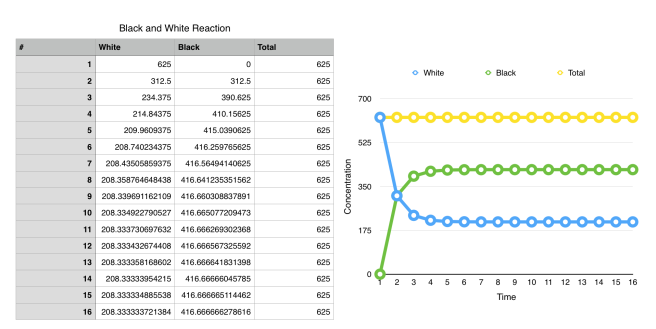
A spreadsheet can be used to imitate chemical reactions for chemistry; profit and loss account for business; calculate and record students’ grades and so on. It can do some basic calculations with formulas or run some basic instructions with codes provided. For example, in the picture provided, which is my chemistry homework, the spreadsheet helped me to calculate the equilibrium of a reaction. In that case, I did not need to calculate very hard and enter the data into a bunch of cells by myself —— the spreadsheet did it for me! The data in a spreadsheet can also be used to draw corresponding graphs.
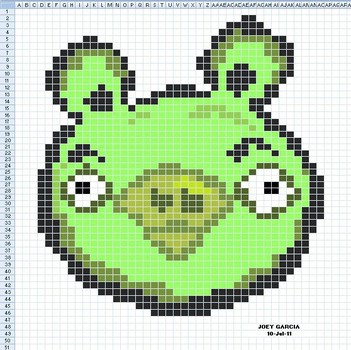
It can also be used to express art as well! (work cited: Angry-birds-spreadsheet-art. Digital image. N.p., n.d. Web. 20 May 2017 <http://www.microsofttraining.net/b/spreadsheet-art-10-of-the-best/>. )
- Discuss some functions of a spreadsheet software
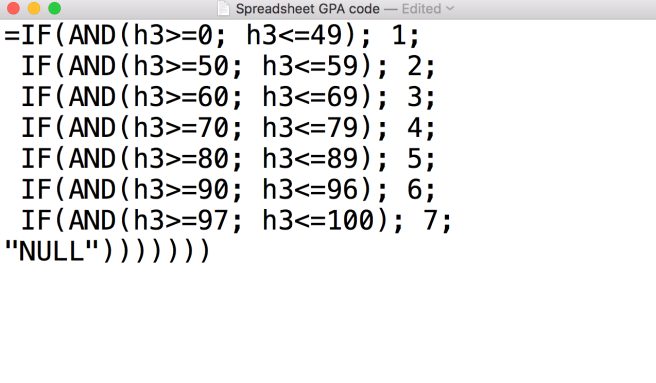
It has many functions! If you enter “=” in a cell, it will consider the following input as instructions for it to run. It can add, minus, multiply and divide numbers and run equations. What’s more, it can also randomly pick numbers within a range if you enter “=random” and calculate the average by entering “=average”. It can also run some basic codes as shown in the picture above. The code can be entered into the cells and the instruction can be run automatically.
- a screenshot of your work with some brief explanation
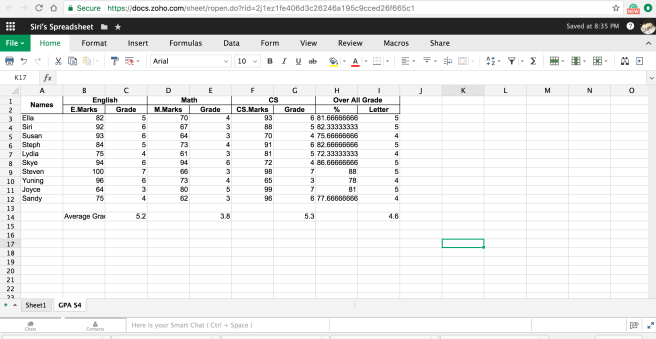
This is the spreadsheet that I made during the class and completed after class. It is basically about how to create a form that can do basic calculations and a series of instructions. In this spreadsheet, students’ grade are recorded, and GPA and average grades are also calculated. In this spreadsheet, functions such as IF, AND, RANDOM, AVERAGE and so on are used.
- Conclusion
During the class, I learnt how to type a real code that can really function in real life. It was really exciting to see my code running. The amazing technology shocked me. I can no longer enter numbers in the cells one by one and do the complicated calculations on my own. I can simply drag the cells to copy the same instruction and enter the equations to calculate for me. After the first class, I immediately applied the skills I learnt and did on Zoho in Numbers. They have slight differences but they function similarly. I then quickly completed my chemistry homework imitating the reactions. I believe the skill is more than useful in the future. It can be applied in numerous fields.